Importing Ticket data
Ticket data can be imported in either XML, CSV or TXT format.
CSV and TXT formats are the simplest but don’t offer the full functionality that can be obtained with XML.
Ticket barcodes should be unique throughout a single event but can be reused in other events.
CSV
CSV files can easily be created via most applications like Microsoft Excel/Access. They are a text file with fields separated by a comma.
CSV ticket files have to be in the format of a unique ticket number and a description, the file should have no column headers. The data has to be separated by a comma so if creating the file in Excel it should be saved as CSV(Comma delimited)(*.csv).
The description field is a generic text field that is displayed to the user.
The CSV filename is used as the event name within the Event List and Ticket Scanning screens e.g. a file saved as CinderellaMatinee.csv shows as CinderellaMatinee on the Event List screen.
CSV imports cannot contain any date information so date/time validation is not available on events where the import is from a CSV file.
example of an CSV file CinderellaMatinee.csv
123123111,Row 2 Seat 34
123123112,Row 2 Seat 35
123123113,Row 2 Seat 36
123123114,Row 2 Seat 37
123123115,Row 2 Seat 38
123123116,Row 2 Seat 39
123123117,Row 2 Seat 40
TXT
TXT ticket files have to be in the format of unique ticket number and description, the file should have no column headers. The data has to be separated by a tab so if creating the file in Excel it should be saved as Text(Tab delimited)(*.txt).
The description field is a generic text field that is displayed to the user.
The TXT filename is used as the event name within the Event List and Ticket Scanning screens e.g. a file saved as CinderellaMatinee.txt shows as CinderellaMatinee on the Event List screen.
TXT imports cannot contain any date information so date/time validation is not available on events where the import is from a TXT file.
example of an TXT file CinderellaMatinee.txt
123123111 Row 2 Seat 34
123123112 Row 2 Seat 35
123123113 Row 2 Seat 36
123123114 Row 2 Seat 37
123123115 Row 2 Seat 38
123123116 Row 2 Seat 39
123123117 Row 2 Seat 40
XML
XML is the preferred format for importing data as files can contain date/time information. This allows additional validation in ticket scanning. The format of the file is shown below and to help create your files, an XSD file and detailed instructions are available.
The XML file must define a unique event id. Ticket barcodes are unique and must not be repeated.
It is possible to set time windows for both the event and also individual tickets if required. During ticket scanning any ticket that is scanned outside of its or the events time window is rejected.
Please read the following section for help in creating/exporting XML files within Microsoft Excel.
How To Create XML Ticket Data In Excel
example of a populated XML file
<?xml version="1.0" encoding="UTF-8" standalone="yes"?>
<event>
<id>DM22</id>
<name>Cinderella Tuesday</name>
<timewindow>
<start>2017-03-14T00:00:00.000</start>
<end>2017-03-14T23:59:59.000</end>
</timewindow>
<tickets>
<ticket>
<barcode>123123111</barcode>
<text>Row 2 Seat 34</text>
</ticket>
<ticket>
<barcode>123123112</barcode>
<text>Row 2 Seat 35 - Matinee</text>
<timewindow>
<start>2017-03-14T00:00:00.000</start>
<end>2017-03-14T17:59:59.000</end>
</timewindow>
</ticket>
<ticket>
<barcode>123123113</barcode>
<text>Row 2 Seat 36 - Matinee</text>
<timewindow>
<start>2017-03-14T00:00:00.000</start>
<end>2017-03-14T17:59:59.000</end>
</timewindow>
</ticket>
<ticket>
<barcode>123123114</barcode>
<text>Row 2 Seat 37 - Matinee</text>
<timewindow>
<start>2017-03-14T00:00:00.000</start>
<end>2017-03-14T17:59:59.000</end>
</timewindow>
</ticket>
<ticket>
<barcode>123123115</barcode>
<text>Row 2 Seat 38</text>
</ticket>
<ticket>
<barcode>123123116</barcode>
<text>Row 2 Seat 39</text>
</ticket>
<ticket>
<barcode>123123117</barcode>
<text>Row 2 Seat 40</text>
</ticket>
</tickets>
</event>
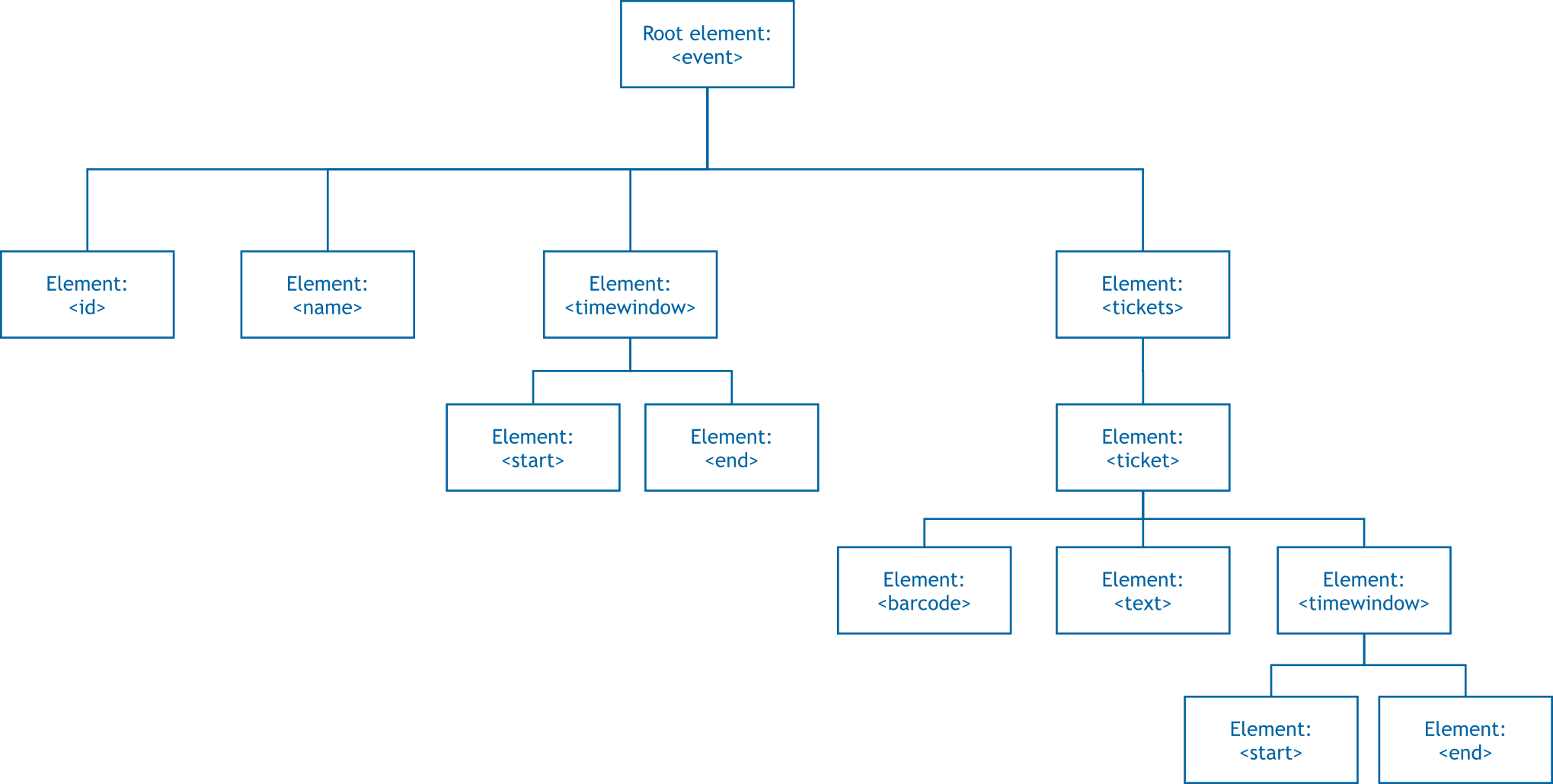
Child Elements (event)
| XML Path | Description |
|---|---|
| id | The unique ID of the event, this cannot be the same as any other event ID on the device |
| name | The name of the event, this shows on the Event List and Ticket Scanning screen |
| timewindow | Optional time window section, if validation of date and time is not required this section is omitted. If included tickets validate against this timewindow. However, if a timewindow is set against a specific ticket that becomes the master timewindow |
| tickets | Collated section around all tickets, within this element the <ticket> child element is a section for each individual ticket |
Sub Child Elements (event - timewindow)
| XML Path | Description |
|---|---|
| start | Date and time for when the event starts to be valid in the format of complete date plus hours, minutes, seconds and a decimal fraction of a second - YYYY-MM-DDThh:mm:ss.sss |
| end | Date and time for when the event ceases to be valid in the same format as the start date and time |
Sub Child Elements (event - tickets - ticket)
| XML Path | Description | |
|---|---|---|
| barcode | The barcode for the individual ticket, this should be unique to the file and match the barcode due to be scanned | |
| text | The text field can contain any other information useful to the ticket e.g. seating information, name of the ticket holder etc. This information shows on the Ticket Scanning and the Check Ticket Details screen | |
| timewindow | Optional time window section, if a timewindow is set here it overrides any timewindow set against the event. This element includes a <start> and <end> child element | |
| start | Date and time for when the ticket starts to be valid in the format of complete date plus hours, minutes, seconds and a decimal fraction of a second - YYYY-MM-DDThh:mm:ss.sss | |
| end | Date and time for when the ticket ceases to be valid in the same format as the start date and time |